Back to blog
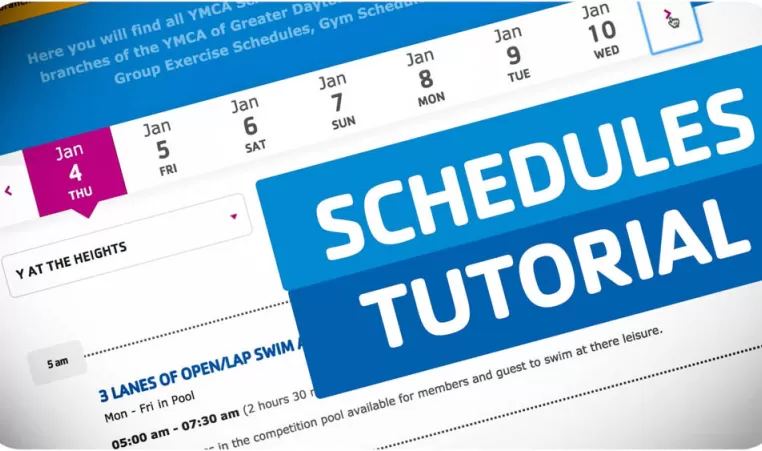
Schedules Tutorial on the YMCA of Greater Dayton Website
14 December 2017
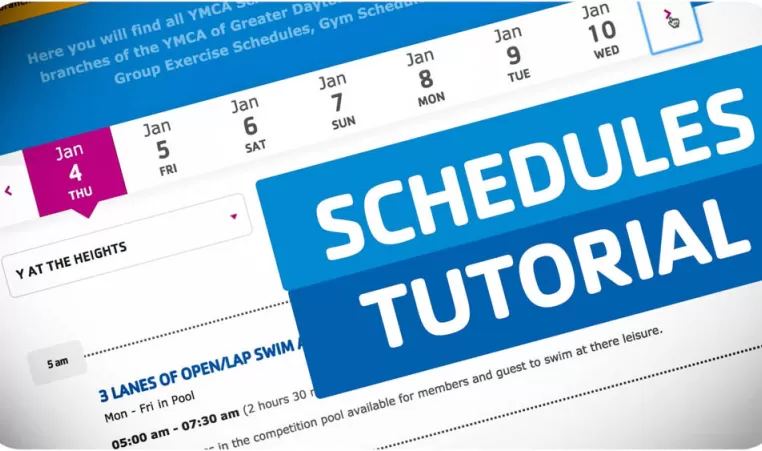
- Click on the days of the week tab to navigate to different days of the week or click on the pink arrows to cycle through the weeks of the month.
- Next, to where your branch location is displayed, you can view filters for any class, class type, time of day, instructor, or area the class takes place at the Y.
- By changing these filters your schedule will be customized to display your selections. For example, if you are looking for cardio in the afternoon change the filters and the schedule below will reflect these changes.
- Want to have a printed version of the month's schedule? Click on the pink Print Schedule link and a PDF schedule will be downloaded for you to print out.
As you can see, the new scheduling feature is an easy tool that will allow you to plan your time at the Y with simplicity.
